You must be signed in to the blog first.
Blogger will open up a page listing all the blogs you post to. Select the correct blog.
Once in the USk Seattle blog, click on the button to create a New Post.
A new post page will come up with a blank box. You can start typing in that box and add images from your computer.
Setting the size of your image and adding a caption.
Once the image shows up on the screen in the post box, you will need to click on the image. A tool bar will appear. This tool bar gives you the option for setting size, adjusting image location, adding or removing the captions. Use the x-large size for the image. It will maximize your image size to the blog page.Step 7: Adding Labels to your post.
Labels are used to categorize the posts. You should include your name, sketch location, or sketch crawl label if already established.Step 8: Include a title to your post if you have not already done that.
Step 9: Update and Publish your post.
You can edit your post later if you want to make changes. But remember to update any changes.That's it! Enjoy blogging.




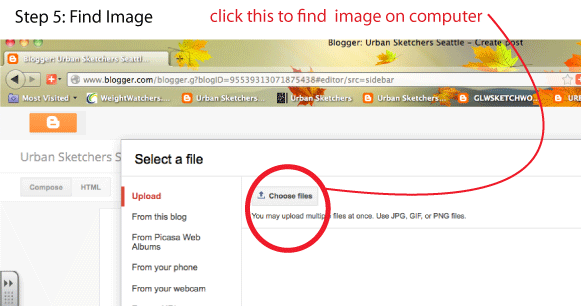

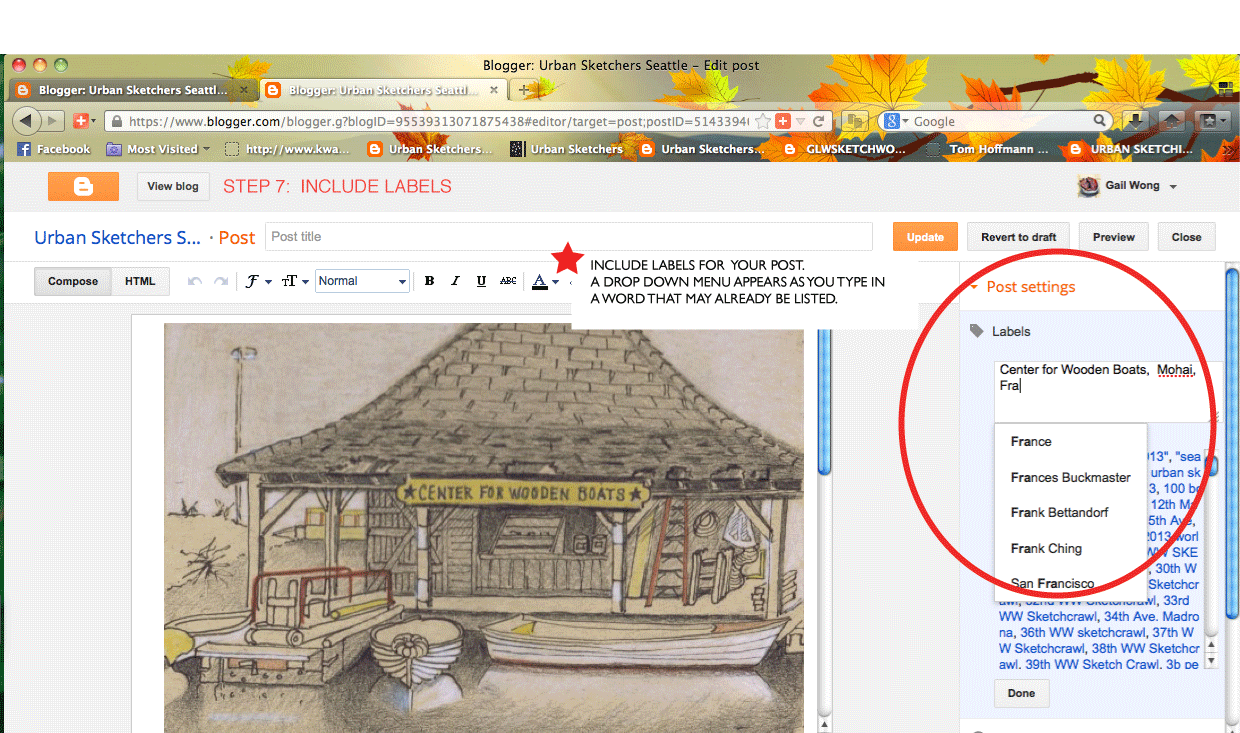

No comments:
Post a Comment